Rikomagic RKM R1 Mini Projector Review – Part 2: Android Firmware, Kodi, Touchpad, and HDMI Input
Rikomagic RKM R1 is a projector running Android 4.4.4, and powered by Rockchip RK3128 quad core Cortex A7 processor with 1GB RAM, and 32GB storage. It has a particular feature as it comes with a touchpad on the top of the case.
I’ll report my experience with the projector playing games in Android, 1080p videos with Kodi 14.2, using the touchpad, and connecting a laptop through the HDMI input port. I’ll also run some benchmarks as usual.

I’ll report my experience with the projector playing games in Android, 1080p videos with Kodi 14.2, using the touchpad, and connecting a laptop through the HDMI input port. I’ll also run some benchmarks as usual.
RKM R1 Android User Experience and HDMI Input
I wanted to relax and use the projector on the bed pointing to the ceiling. RKM R1 comes with a tripod, but it’s quite small, not the projector would fall off, so I used my own tripod, connected a USB keyboard, and the USB RF dongle for Tronsmart Mars G01 gamepad as I planed to play some games.

I turned it on, and it was already all good to use, as I had already configured WiFi using the touchpad and USB keyboard, and installed various apps and games using Google Play, all without any issue whatsoever.
you don’t need to go through various steps to scan a QR Code, install the control app on your smartphone and so on.
I had my (thick) curtain closed, and once I adjusted the focus with the wheel on the side of the projector the output projector looks like that.

I started playing Beach Buggy Racing with the gamepad, and it worked very smoothly in the tutorial, but then I noticed some degradation of performance in gameplay. Note that the framebuffer resolution is set to 1280×720 which makes it easier compared to most recent TV boxes where it is set to 1920×1080. Before considering we are using an old Mali-400MP GPU, it’s not too bad, the game as set the maximum graphics setting by default probably due to the low resolution.
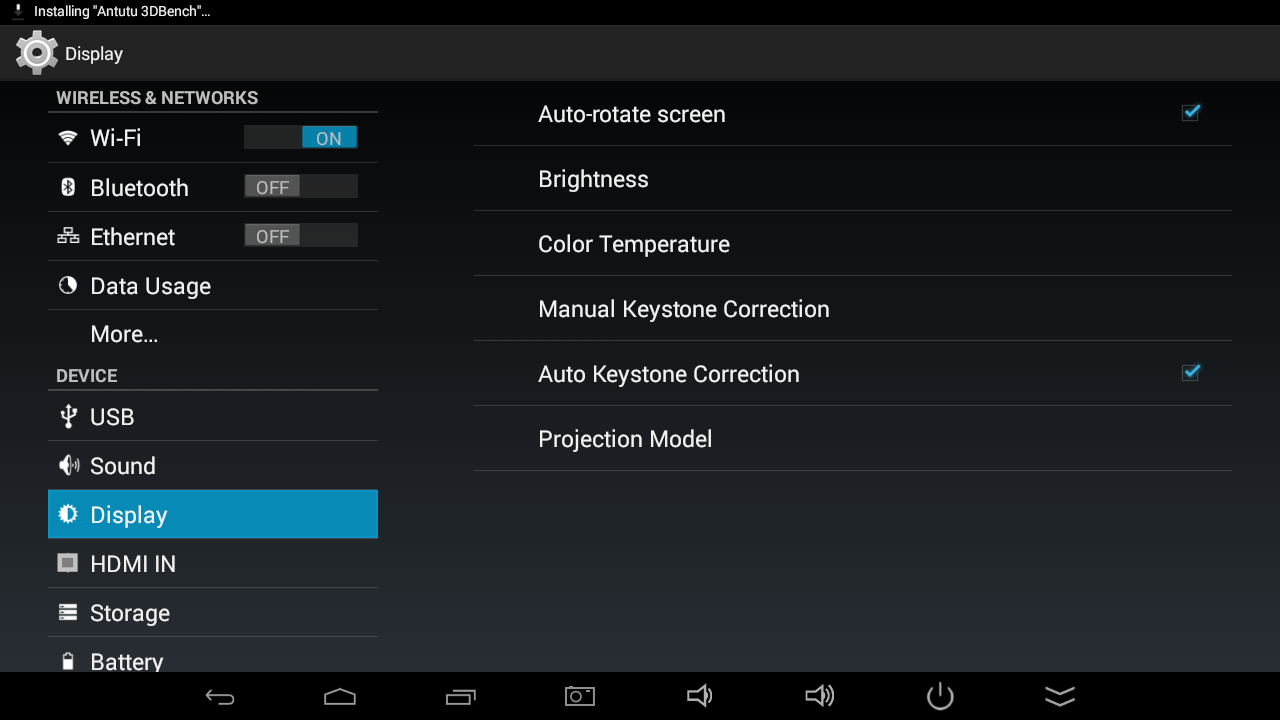
I moved the projector outdoors evening time, and connected some USB powered speakers, but sill using the 3.5mm audio jack. I have not mention the power supply simply because the projector is battery powered, and I can last 4 to 5 hours for the projector on playing videos at times, and in the launcher at other times.
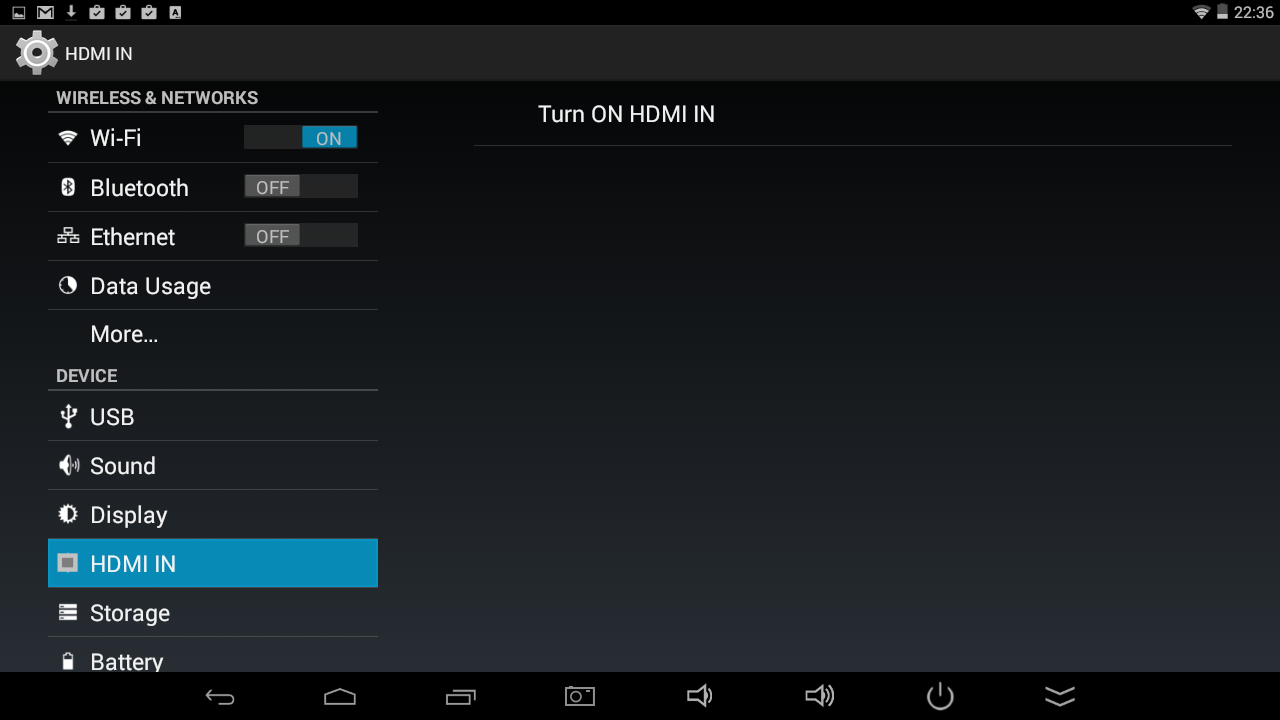
you don’t need to go through various steps to scan a QR Code, install the control app on your smartphone and so on.
I had my (thick) curtain closed, and once I adjusted the focus with the wheel on the side of the projector the output projector looks like that.

I started playing Beach Buggy Racing with the gamepad, and it worked very smoothly in the tutorial, but then I noticed some degradation of performance in gameplay. Note that the framebuffer resolution is set to 1280×720 which makes it easier compared to most recent TV boxes where it is set to 1920×1080. Before considering we are using an old Mali-400MP GPU, it’s not too bad, the game as set the maximum graphics setting by default probably due to the low resolution.
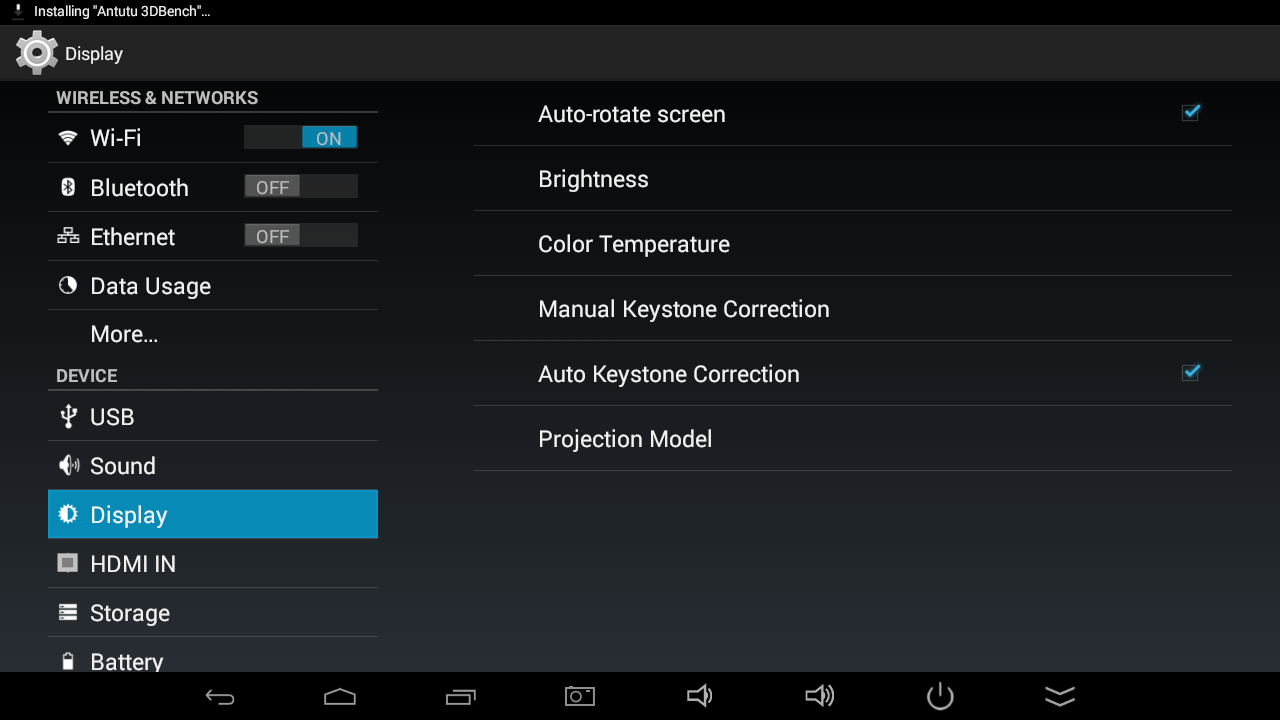
I moved the projector outdoors evening time, and connected some USB powered speakers, but sill using the 3.5mm audio jack. I have not mention the power supply simply because the projector is battery powered, and I can last 4 to 5 hours for the projector on playing videos at times, and in the launcher at other times.
The touchpad supports multi-finger gestures such as taping with two fingers for going back, or sliding with two fingers upwards for page up, and downwards or page down.
RKM R1 also comes with an HDMI input which can be convenient for presentation or any media that you prefer to play on another device. I connected CHUWI Laptbook 14.1 Windows 10 laptop, and enabled HDMI Input in the settings.
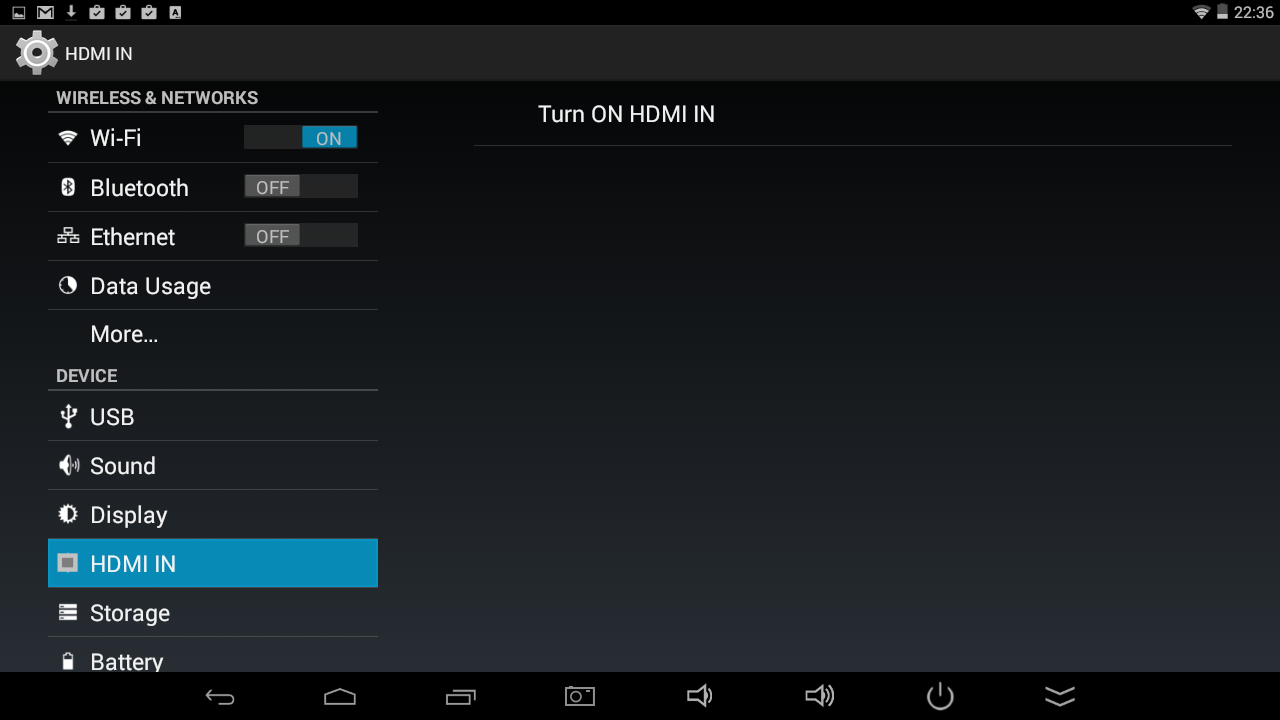
Within a few seconds I could the Windows 10 desktop from my laptop on the projected display, opened a few apps, and played a YouTube video. No problem.



评论
发表评论